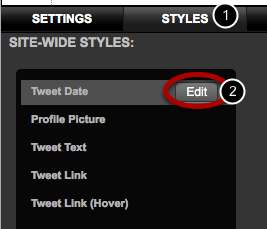Q: Why am I not seeing any tweets when I set the Twitter widget to my username?
A: In most cases this is caused by not tweeting anything for 7 days or more. Only tweets up to 7 days old can be searched for. This is a restriction of the Twitter API, and is completely out of our control, sorry.
Click on the widgets tab (1) and then on the Social tab (2). You may need to scroll down to see the Twitter widget.
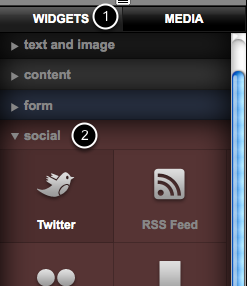
When you drop the widget, the default Twitter feed will appear.
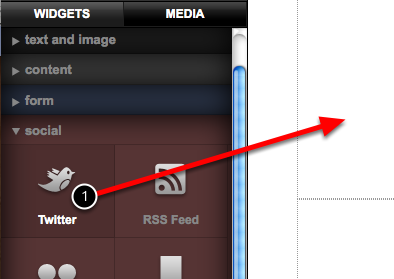
When you drop the widget, the default Twitter feed will appear.
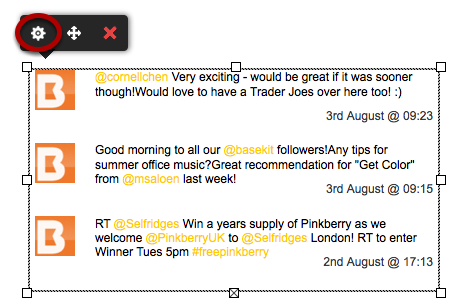
Type a search term into the search field (1) and hit the return key on your keyboard.

Click on the styles tab (1) to display the widget styles controls. Click on a text style Edit button (2) and then use the controls to adjust the style.