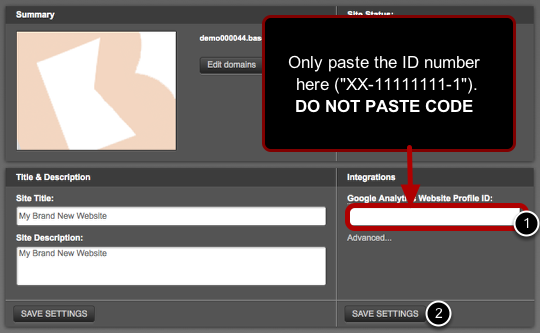The ID is a string of letters in the form of XX-11111111-1
IMPORTANT: Do not follow Google's instructions about cutting and pasting analytics tracking code. The steps that Google lists are not relevant for your site.
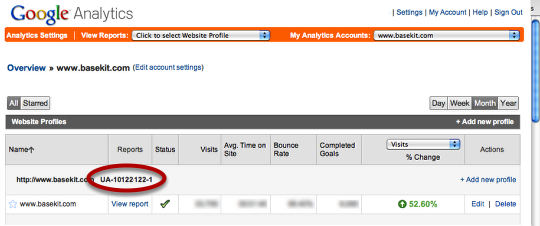
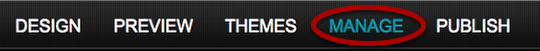
Enter your Google Analytics Website Profile ID ("XX-11111111-1") in the integrations section (1). DO NOT PASTE ANY CODE into this field.
Click the Save Settings button (2)