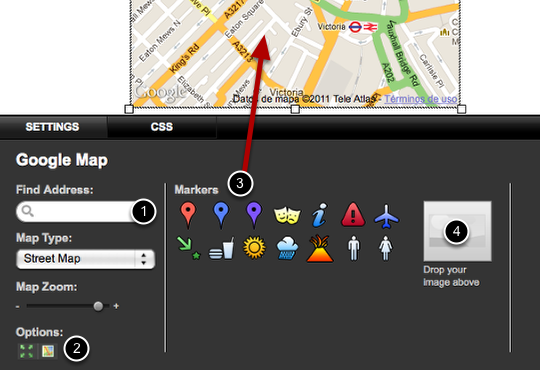Click the Widgets tab (1) and then drag the Google Maps widget (2) onto the page.
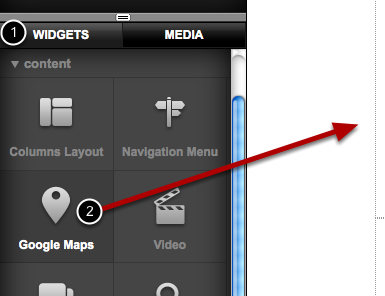
You can drag the corner handles to resize the map.
Click the edit icon (1) to open the settings panel
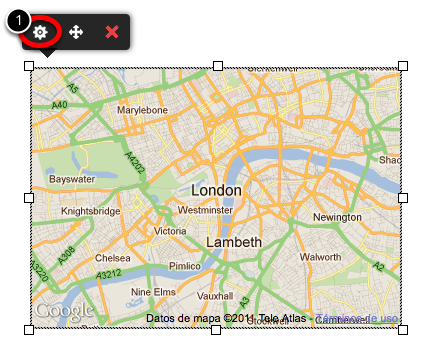
To centre to the map on a given location, type the address into the Find address field (1) and press the return key on your keyboard. Hint: for non UK addresses try typing the country name in first and then pressing the return key on your keyboard to centre the map on a given country.
The options buttons (2) will add buttons to the map so the user can zoom and select map/satellite/hybrid views.
To add a pointer to the map, drag and drop a pointer on to the map (3). To add your own image to the map, drag and drop an image into the drop target (4) and then drag it from the pointer area (3) onto the map.