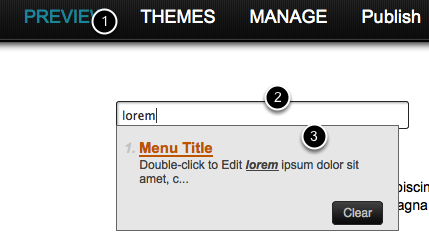The site search widget makes it easy for people to search your site
Click the widgets tab (1) and then drag the site search widget (2) on to your page
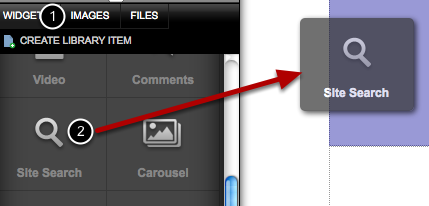
Click and drag within the widget (1) to move it. Scale the widget by dragging one of the corner handles (2).
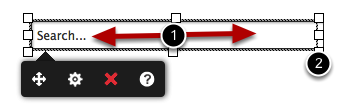
Enter text in the Default Text field (1) and click OK (2)
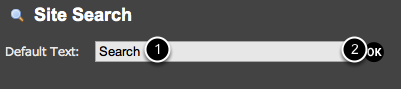
The site search widget can be tested in preview mode (1). Type a search term (2) and a few seconds later the search result will appear below the widget (3).